Android:
• Usability improvements
• Bug fixes
Android:
• New in-meeting setting option to control self-view in grid layout
• In-meeting chat enhancement for webinars: panelist can chat with attendees
• Usability improvements
• Bug fixes
Android:
• Usability improvements
• Bug fixes
Android:
Introducing Mobile Camera Share: start sharing real-time mobile camera view with all the meeting participants. You can share either back camera or front camera, use camera zoom in or zoom out while sharing mobile camera view and annotate with shared mobile camera content. All meeting participants will be able to view shared mobile camera content in full screen mode on their devices.
Android:
• New Webex Whiteboard Experience to collaborate with all meeting participants
• Share local PDF file with all meeting participants
• Accessibility improvement for join and login
Android:
• New Webex Whiteboard Experience to collaborate with all meeting participants
• Share local PDF file with all meeting participants
• Accessibility improvement for join and login
Android:
• Hosts can easily view notifications & respond if participants are waiting in the lobby
• Support for two new languages: Hebrew & Arabic
• Hosts can record the stage that has been synced for all participants and dynamically adjust the recording layout.
Android:
• Virtual Background enhancement: MP4 file support for your virtual backgrounds
• Bug fixes
• Usability improvements
• Bug fixes
• Usability improvements
• Bug fixes
• Usability improvements
•We are introducing “Optimize for my voice” option as part of audio settings to enhance audio experience. Optimize for my voice eliminates virtually all noise captured by your microphone including speech occurring in the background
•Close Captioning improvement: users can select an option display name of the speaker within the closed caption feed.
-Close Captioning improvement to avoid overlap with video or shared content
- Improved lobby notifications & control for hosts/cohosts when someone -joins the lobby
- Webex Events is now ‘Webinar’
- Automatically remember last selected closed caption selection
- USB camera support: user can join the meeting and then attach USB camera as a video source (UVC protocol USB camera only)
- Share content using USB camera: user can join the meeting, attach USB camera and then share using USB camera to share USB camera content
- 5 new skin tones and some new reactions to allow users to better express themselves
- In meeting duration clock: view the amount of time since the meeting was started
- Cisco Webex Meetings name changing to Webex Meetings
- In meetings more menu improvement
- Breakout Sessions support for Hard Mute and Moderated Unmute Mode
- Support Q&A and chat during practice session in new Events
-Bug fixes
- Android 12 Support
- Simultaneous Interpretation Support
- Support to receive 1080P video format
- Host option to enable and disable names in reaction
- Private Chat Support for Events
- Bug fixes
-Bug fixes
-Bug fixes
- Enhanced Recording Management – Delete & Rename recording based on admin settings
- Resize the video stage and content sharing by dragging the divider horizontally
- Bug fixes
- Bug fixes
- Closed captions in Webex Meetings and Webex Events (new), even without Webex Assistant.
- Hosts and cohosts can sync the stage area for everyone in the meeting to see.
- Zero Trust Security – end-to-end encryption for scheduled meetings and Personal Room meetings.
- Bug fixes
• Usability improvements
• Bug fixes
• Usability improvements
• Bug fixes
• Join experience improved for guest users
• Slido polling and Q&A integrated into Webex Meetings
• Attendee names removed from reactions in Webex Events
• Usability improvements
• Bug fixes
• Usability improvements
• Bug fixes
• Recordings tab now shows only for users with recording privileges
• Stage view layout support
• Host’s ability to stop a video system participant’s video
• PSTN support for attendees joining Webex Events (New)
• Q&A, Chat, and Polling added to Webcast mode in Webex Events (New)
• Usability improvements
• Bug fixes
• Custom Layouts support
• New Event (Beta) support
• Usability improvements
• Bug fixes
• Usability improvements
• Bug fixes
• Usability improvements
• Bug fixes
• Usability improvements
• Bug fixes
• Usability improvements
• Bug fixes
• In-meeting health quality indicator support
• Usability improvements
• Bug fixes
• Usability improvements
• Bug fixes
• Usability improvements
• Bug fixes
• Background noise filtering/removal support
• Dual Camera support
• Animated reactions support
• Reclaim host support
• Usability improvements
• Bug fixes
• Host assignment support for meeting breakouts
• High FPS video share for meeting breakouts
• Notify host support for Personal Room lobby
• Usability improvements
• Bug fixes
• Up to 25 grid view videos for Chromebooks and tablets
• High FPS audio/video stream share support
• Hard mute support
• Smart messaging if speaking while muted
• Official Android R support
• Usability improvements
• Bug fixes
• Facebook Portal Pre/In/Post-Meeting support
• Google Nest Hub support
• In-meeting control bar improvements
• Usability improvements
• Bug fixes
• Facebook Portal Pre/In/Post-Meeting support
• Google Nest Hub support
• In-meeting control bar improvements
• Usability improvements
• Bug fixes
• Usability improvements
• Bug fixes
• Usability improvements
• Bug fixes
• Blur and virtual background support for self-video
• Raised hands participant list filter
• Usability improvements
• Bug fixes
• Usability improvements
• Bug fixes
• Full Grid View support for smartphones/tablets
• Dark Mode support
• Webex Assistant transcripts/highlights post-meeting support
• Smart Meetings bandwidth detection
• Mute/unmute controls from locked screens
• Samsung Bixby voice commands - https://help.webex.com/en-us/itrfd/Use-Voice-Commands-on-Your-Mobile-Device
• Usability improvements
• Bug fixes
• Usability improvements
• Bug fixes
• Additional language support (Polish, Czech, Hungarian, Romanian)
• Google Assistant and Google Home scheduler voice command support
• Webex Training breakout session support in VoIP Only sessions
• Smart Meeting improvement – low battery detection
• Usability improvements
• Bug fixes
• Toyota SDL car support
• Usability improvements
• Bug fixes
• Toyota SDL car support
• Usability improvements
• Bug fixes
• Toyota SDL car support
• Usability improvements
• Bug fixes
• Toyota SDL car support
• Usability improvements
• Bug fixes
• Toyota SDL car support
• Usability improvements
• Bug fixes
• Recording title edit support
• Usability improvements
• Bug fixes
• Usability improvements
• Bug fixes
• Pin video panel attendee support
• Google Drive and Box file sharing support
• Usability improvements
• Bug fixes
• Google Home and Google Assistant List/Playback Recordings support
• Microsoft OneDrive file sharing support
• Surround and Move annotation improvements
• Launch a new whiteboard for annotations
• Attendee account login support
• Official Android Q support
• Usability improvements
• Bug fixes
• New meeting join experience, with easier pre-meeting audio/video selection and faster connection
• Locally pair and share to video systems, directly from your mobile app
• Locally control the volume of video systems, directly from your mobile app
• Raise hand support in meetings, events, and training sessions
• Usability improvements
• Bug fixes
• Recording Stop button support
• Smart Meeting improvements
• Samsung DeX docking improvements
• Usability improvements
• Bug fixes
• People Insights support
• Callin number list improvements
• 64-Bit device support
• Samsung S10 audio optimizations
• Usability improvements
• Bug fixes
• Google Home support for listing meetings
• Webex Trainings breakout sessions support
• Webex Share device integration
• Text scan recognition to join meetings
• Move attendee to lobby support
• Setting to join with video automatically
• Usability improvements
• Bug fixes
• Login via Google/Facebook/O365 support
• Official O365 meeting list support
• Smart meeting improvements
• Usability improvements
• Bug fixes
• Fingerprint scanner sign in for all Webex sites
• Seamlessly connect with cloud video devices
• Samsung S7/S7 Edge audio improvements and echo cancellation
• Usability improvements
• Bug fixes
• Fingerprint scanner sign in for all Webex sites
• Seamlessly connect with cloud video devices
• Samsung S7/S7 Edge audio improvements and echo cancellation
• Usability improvements
• Bug fixes
• Fingerprint scanner sign in for all Webex sites
• Seamlessly connect with cloud video devices
• Samsung S7/S7 Edge audio improvements and echo cancellation
• Usability improvements
• Bug fixes
• Google Assistant voice commands
• Share meeting information to 3rd party apps (e.g. Google Hangouts)
• BETA Office 365 in-app meeting list support
• Samsung S8/S9 audio improvements and echo cancellation
• Usability improvements
• Bug fixes
• Scan handwritten/printed meeting numbers to join your meeting (Beta)
• Centralized control bar in tablets
• Audio improvements for Hammer and Xiaomi devices
• Usability improvements
• Bug fixes
• Picture-in-Picture meeting support while multi-tasking outside of your app
• Download your recordings for offline playback
• Share your hosted recordings and set view permissions
• View shared video streams in your event sessions
• Usability improvements
• Bug fixes
• Events and Trainings polling support
• Beta Mobile to Desktop meeting handoff support
• Usability improvements
• Bug fixes
• In-app meeting list improvements
• Join flow improvements for first time users
• Usability improvements
• Bug fixes
• Android P official support
• In-app attendee recording list support
• Direct meeting join flow for all sites
• Usability improvements
• Bug fixes
• Polling support for Meetings attendees
• Google search support for scheduled meetings
• Grid view video support for tablets
• Avatar upload support for tablets
• Usability improvements
• Bug fixes
• Touch ID sign in for non-SSO sites
• Host recording share support
• Personal Room favorites pinning and history retention support
• Ford Automobile Integration improvements
• Usability improvements
• Bug fixes
• Annotations support
• Cloud-enabled endpoint and Webex Board proximity detection
• Ford Car Integration (SYNC 3)
• Chromebook screen sharing support
• Find Personal Rooms using your native device search
• Usability improvements
• Bug fixes
• Grid view layout support
• Usability improvements
• Bug fixes
1. Usability improvements
2. Bug fixes
1. CWMS in-meeting avatar support2. Usability improvements3. Bug fixes
1. Usability improvements2. Bug fixes
1. Centralized in-meeting control bar2. Optimized in-meeting video strip3. Android O full support4. Usability improvements5. Bug fixes
1. Easily join meetings via video endpoint address2. Usability improvements3. Bug fixes
1. Usability improvements2. Performance improvements3. Bug fixes
1. Limited Chromebook support2. Auto-mute settings for connecting audio over internet3. Join meeting time improvements4. Usability improvements5. Bug fixes
1. Full screen mode for device camera video2. Usability improvements3. Bug fixes
1. Contact lookup using Exchange while scheduling2. Bluetooth audio improvements3. Usability improvements4. Bug fixes






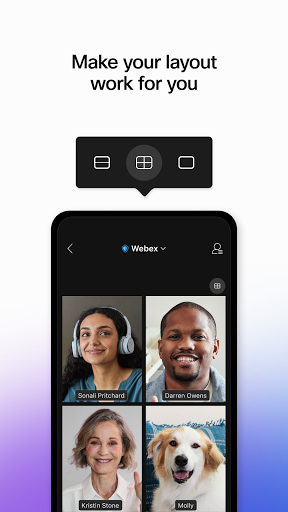



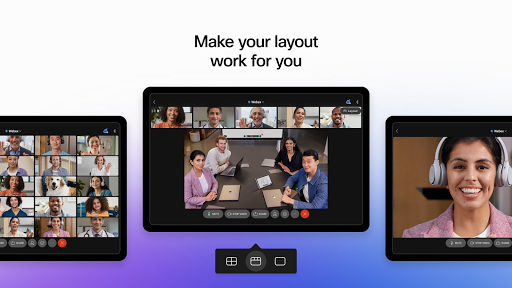
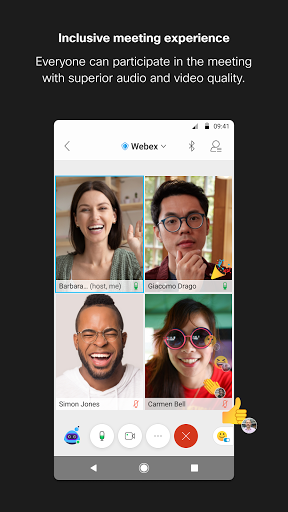
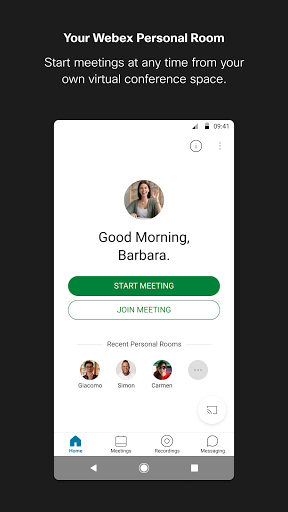
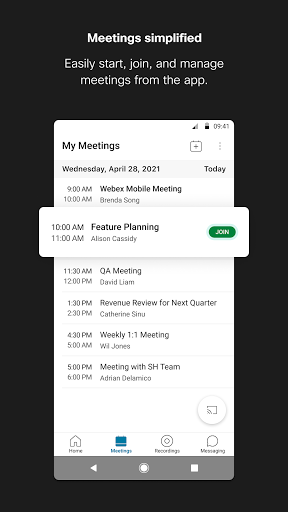
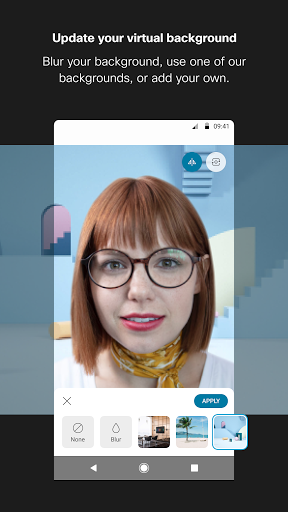
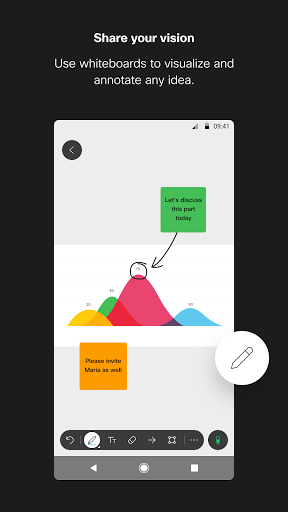
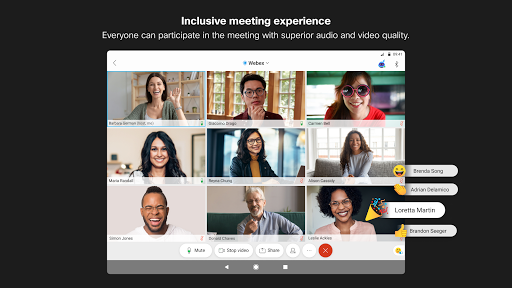
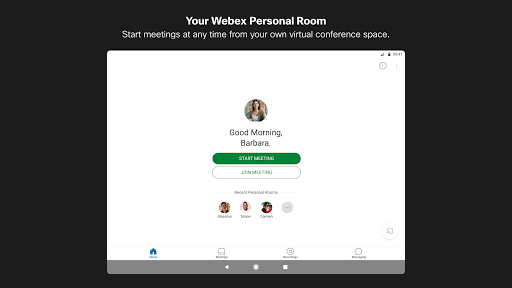
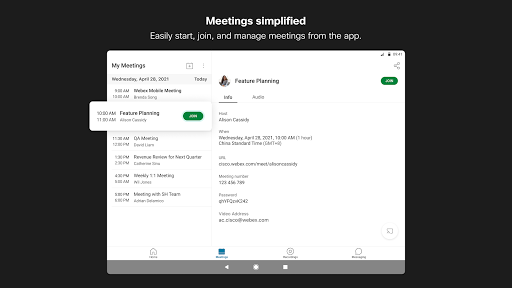
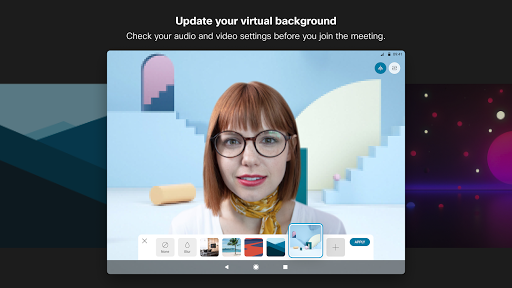
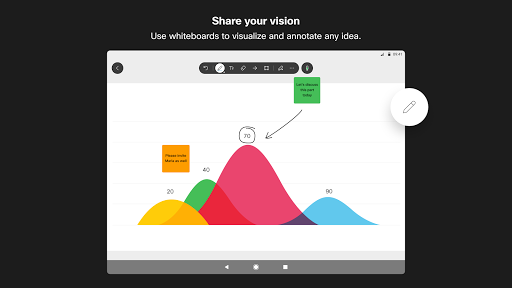
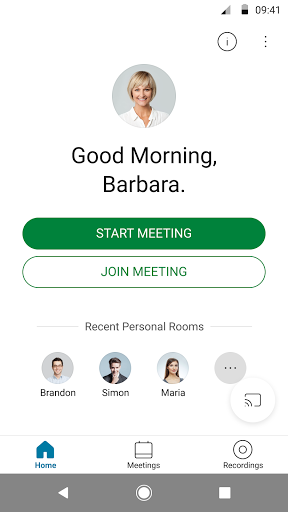
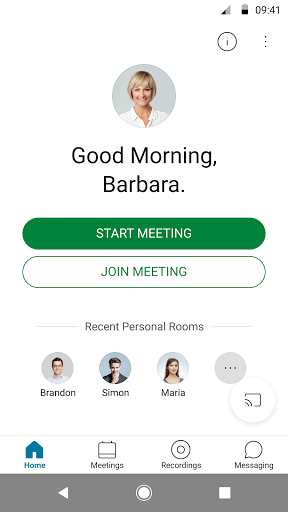
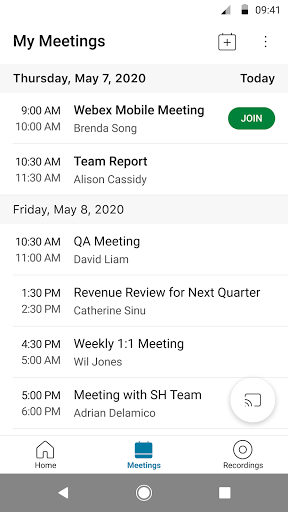
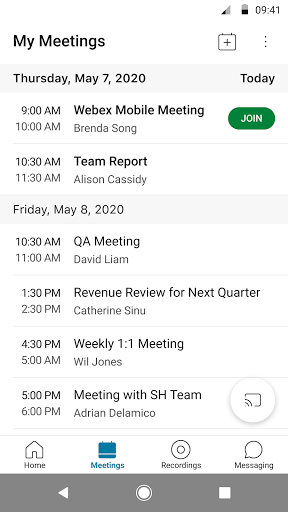

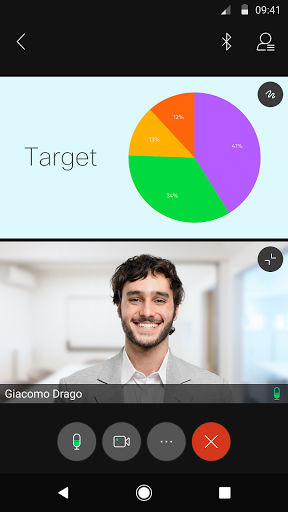
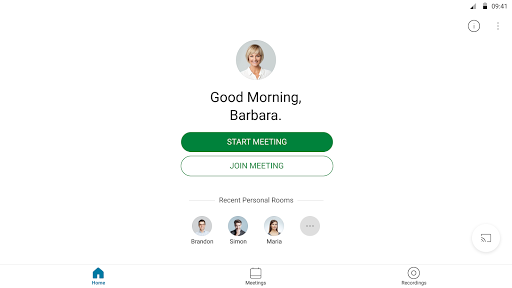
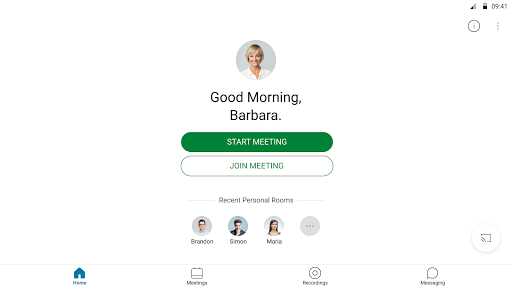
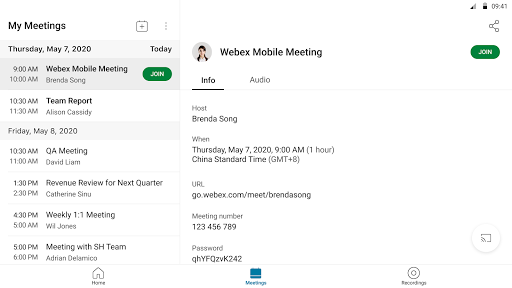
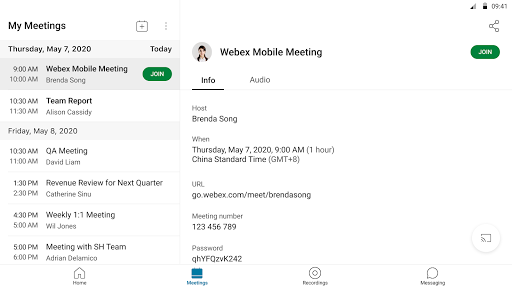
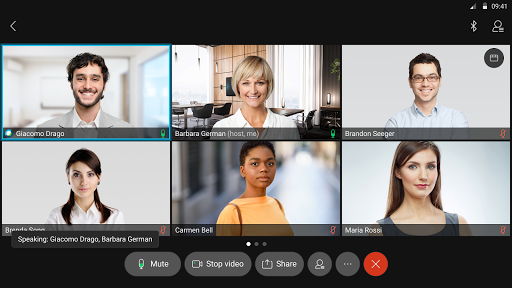
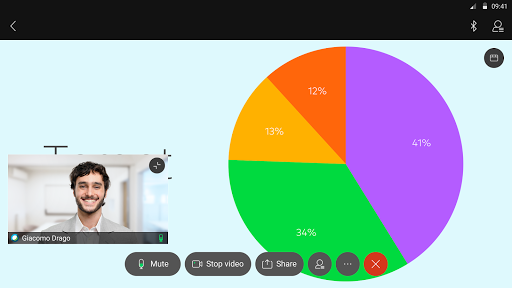
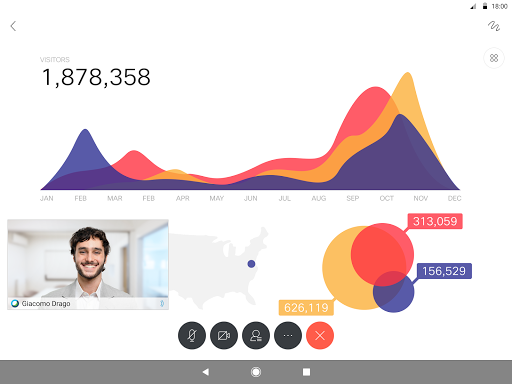
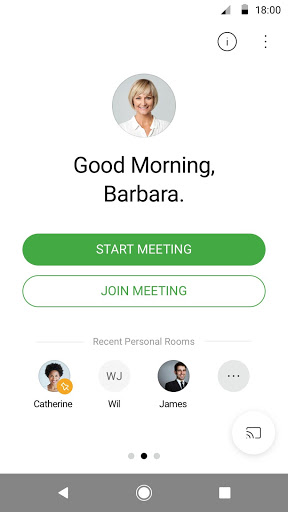
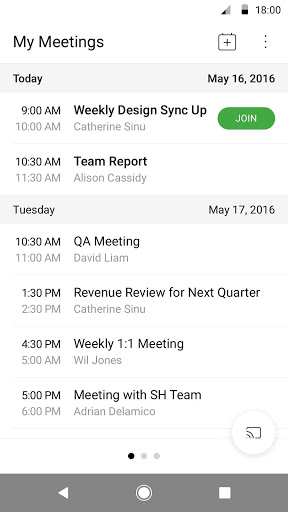
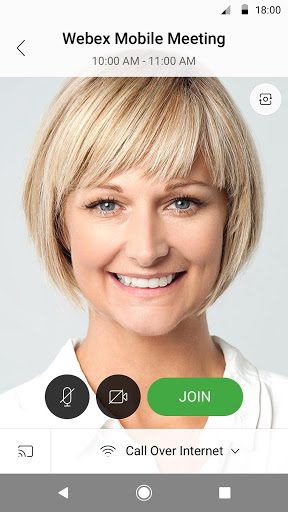
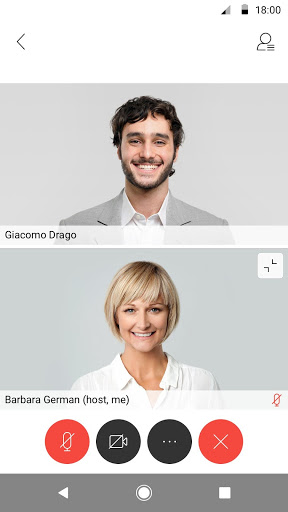
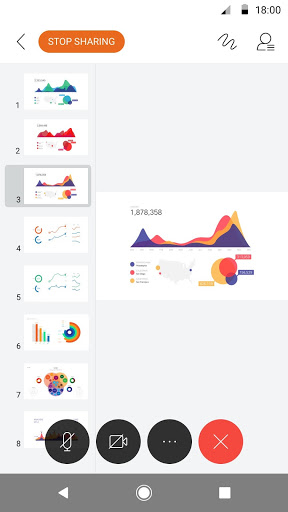
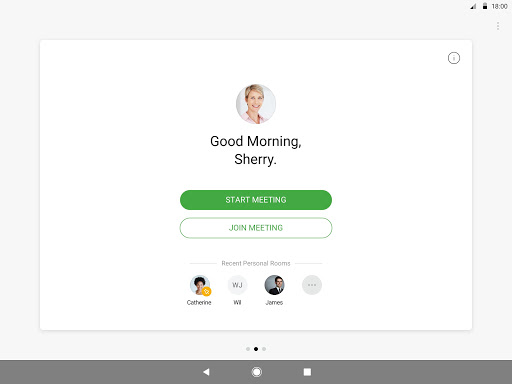
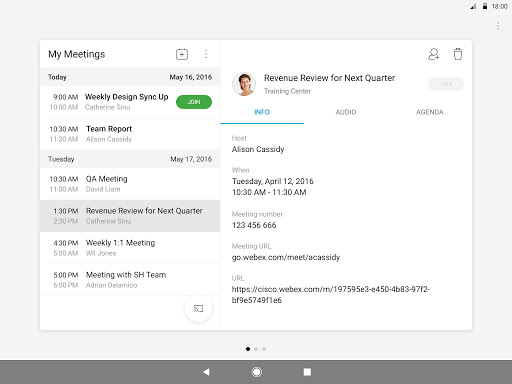
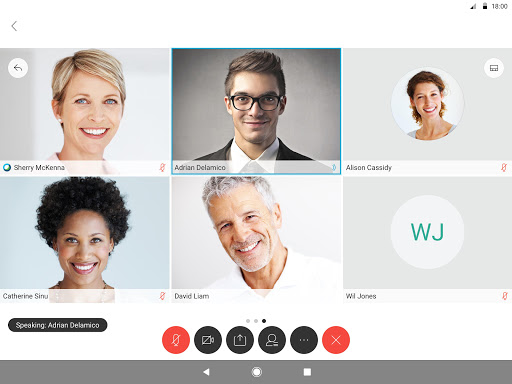

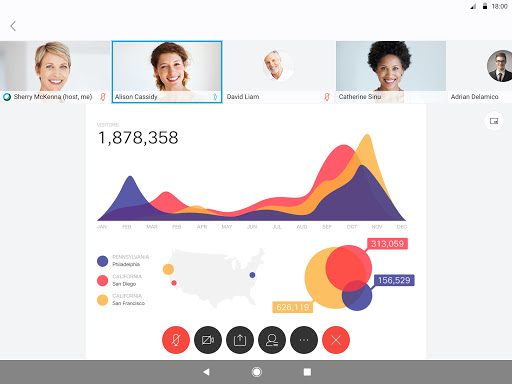
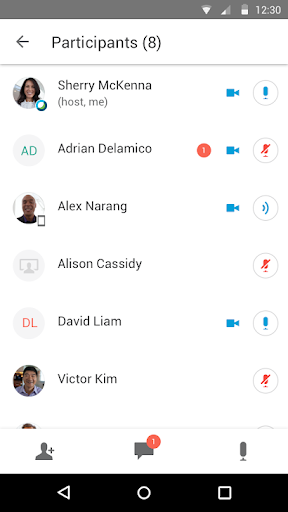
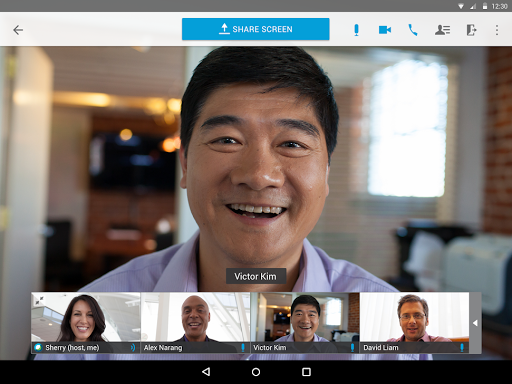
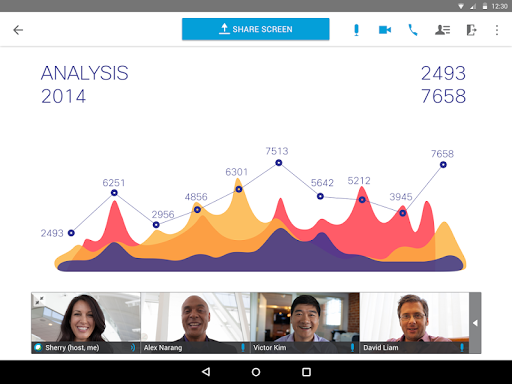
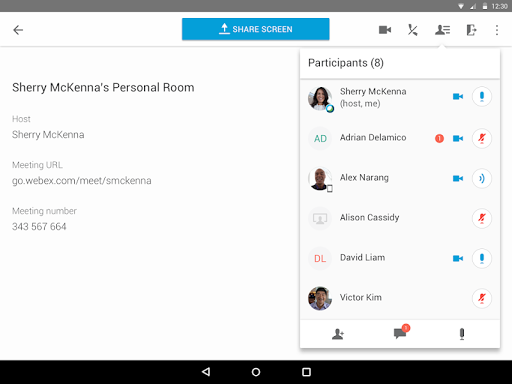
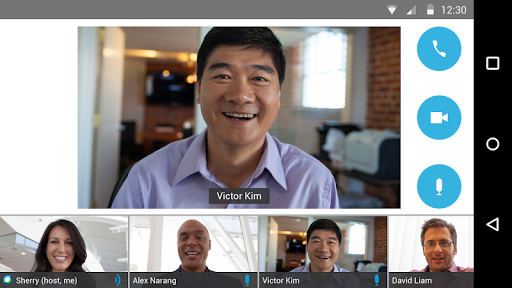
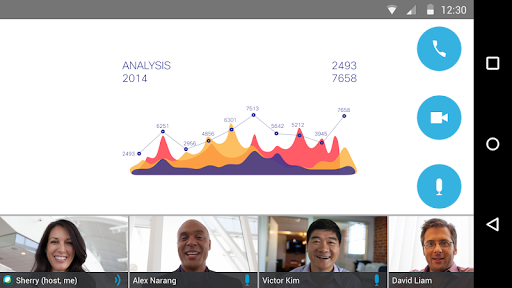
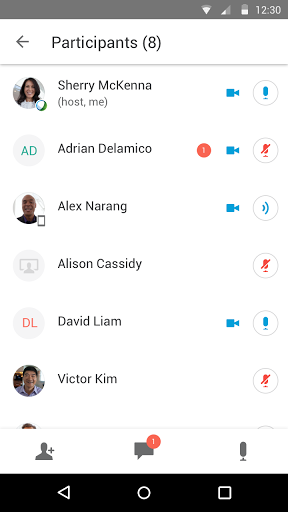
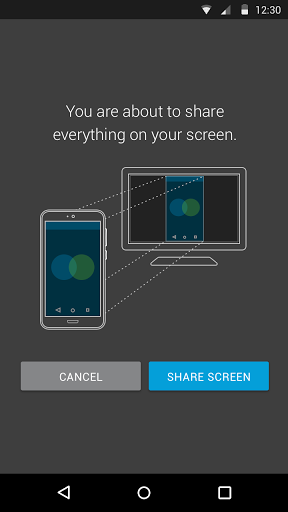
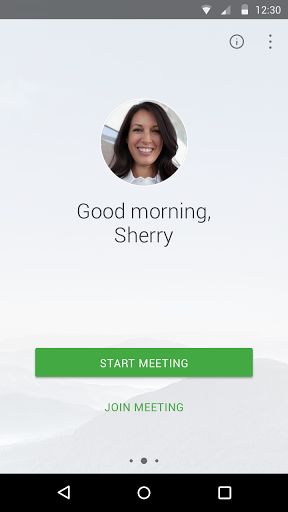
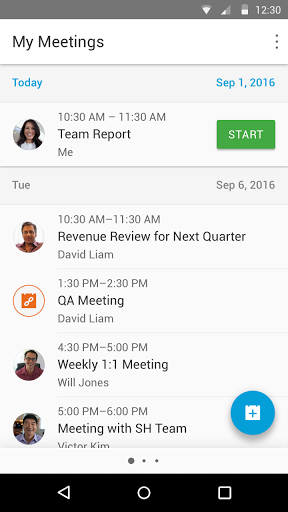
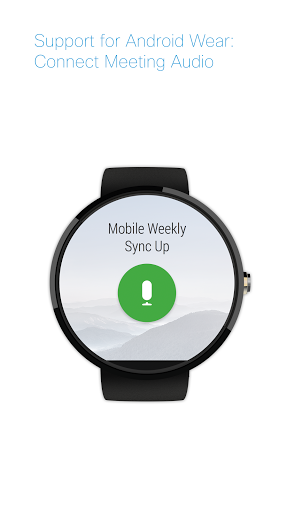


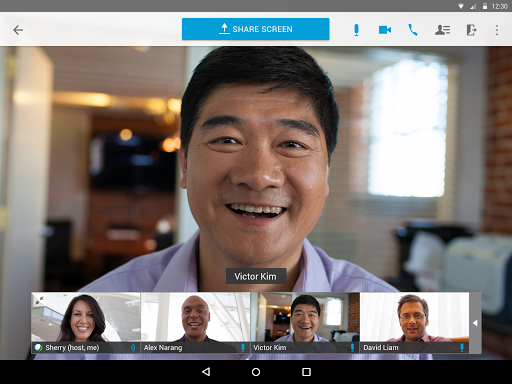
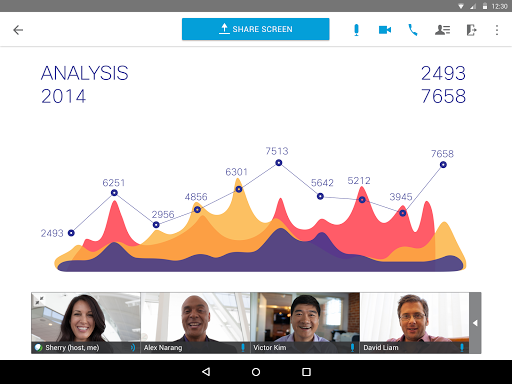
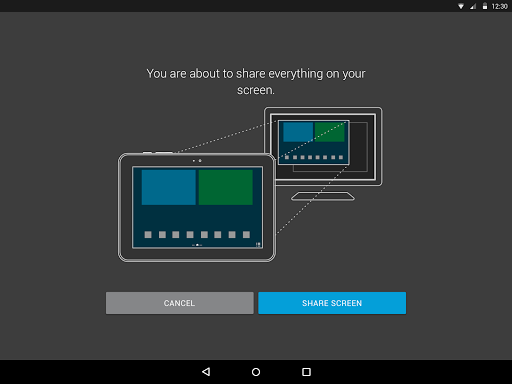
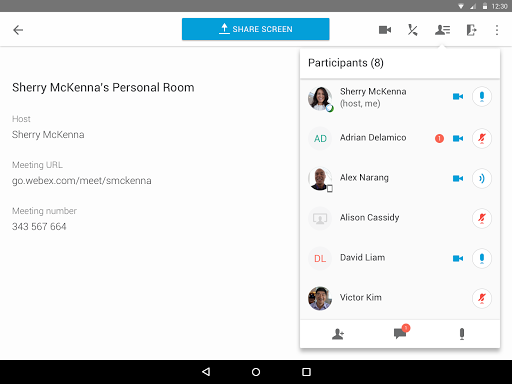
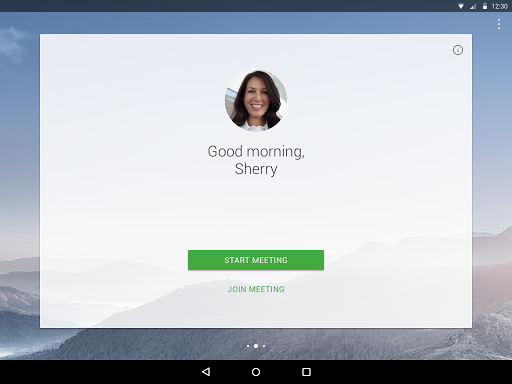
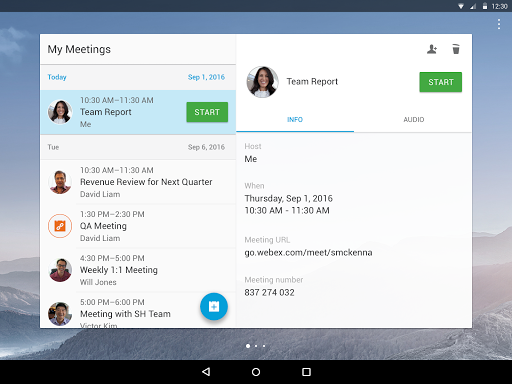
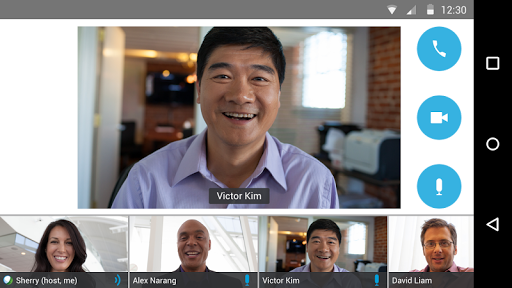
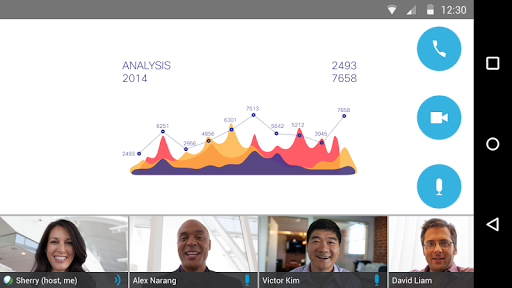
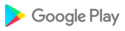

![icon Root/Super Su Checker Free [Root]](https://img.apkcafe.in/img:bz03cHN3ZjYmbD00NzgmaD1wbmcmZj1HbGk5MCZpPTA)




































































